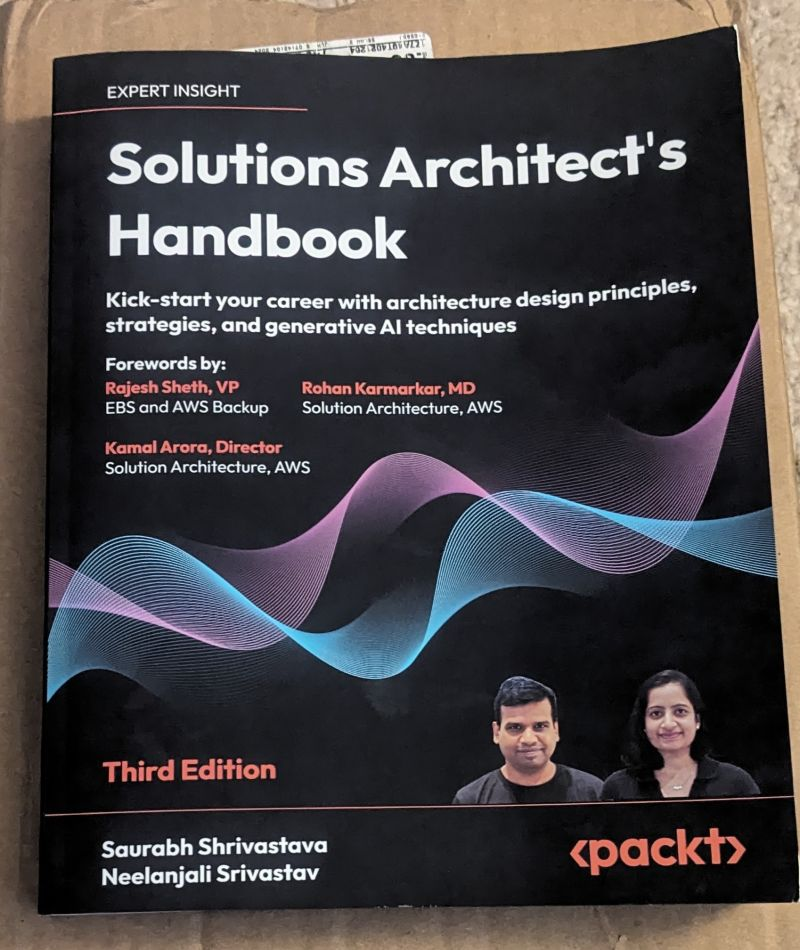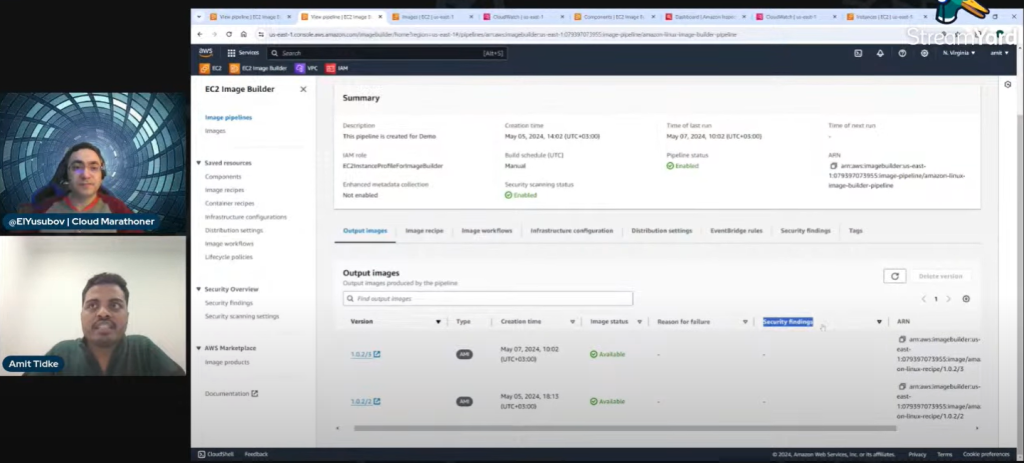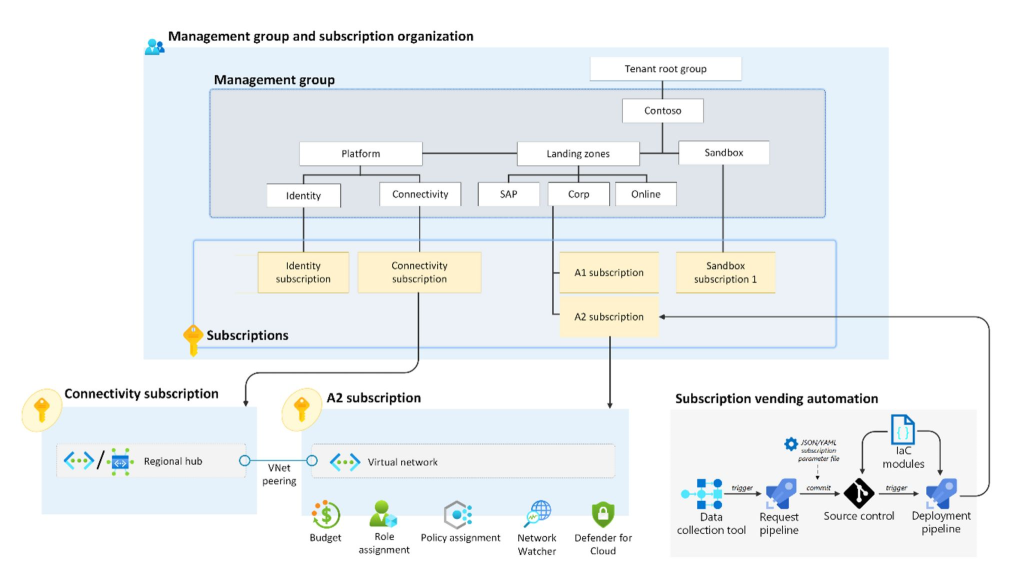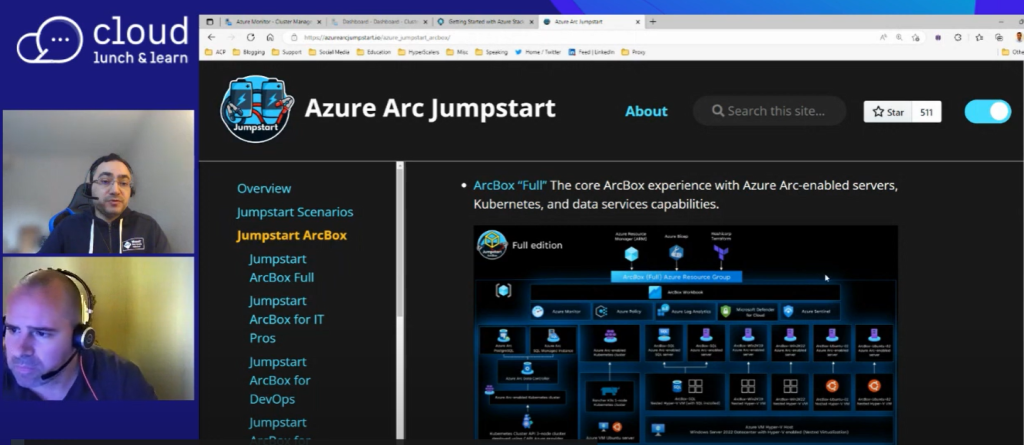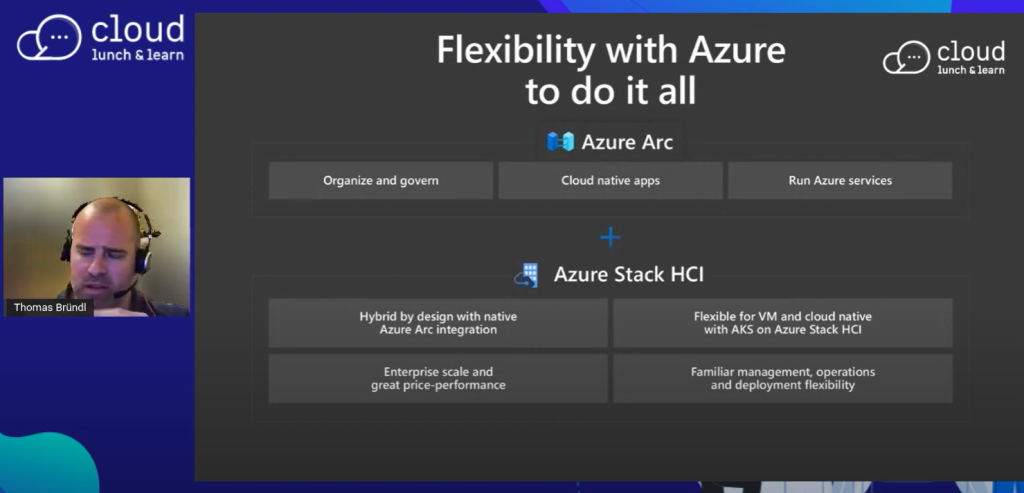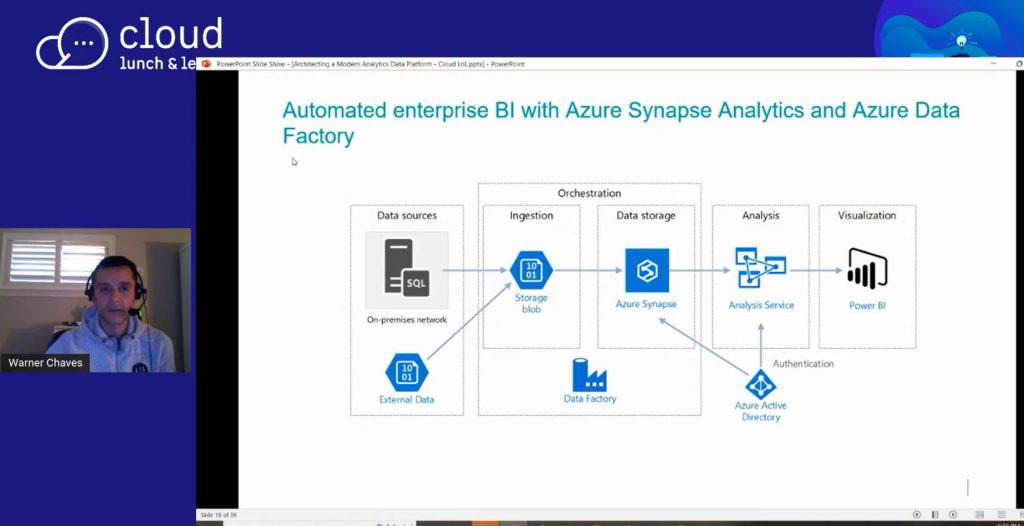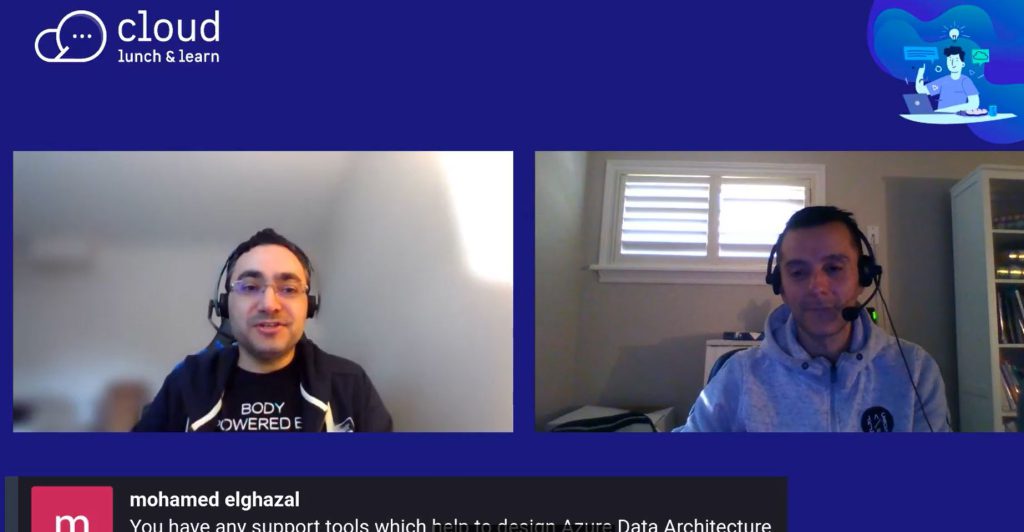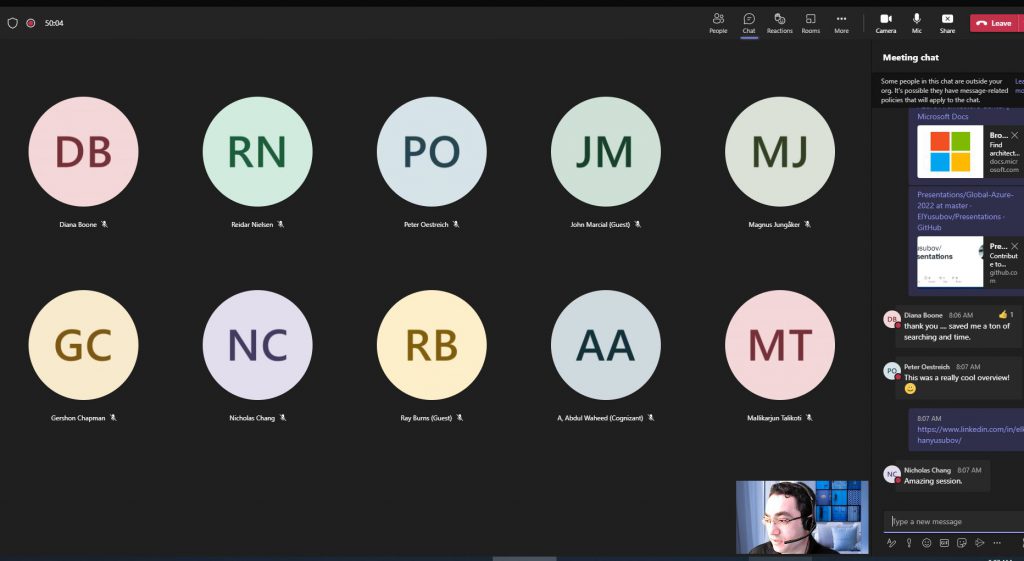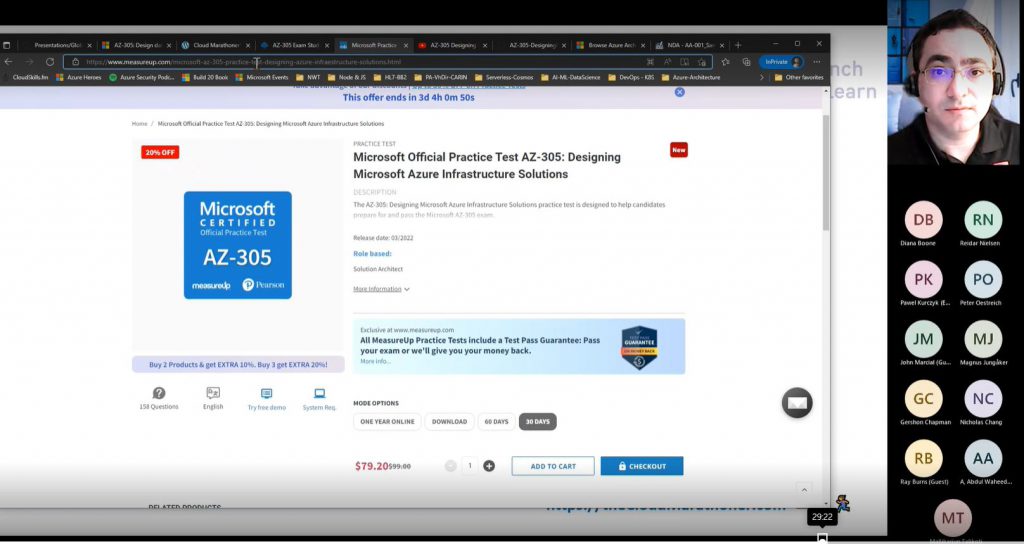Hello Cloud Marathoner friends!
If you are into managed Kubernetes services and Infrastructure as a Code implementation on Microsoft Azure, then keep reading.
Session Announcement
Next week. join our tech-savvy workshop with Kasun Rajapakse, an Azure MVP and Docker Captain. In this festive session for the Festive Tech Calendar event, we will unwrap the wonders of Azure Kubernetes Service (also known as AKS) provisioning using the Bicep language and showcase the latest AKS features.
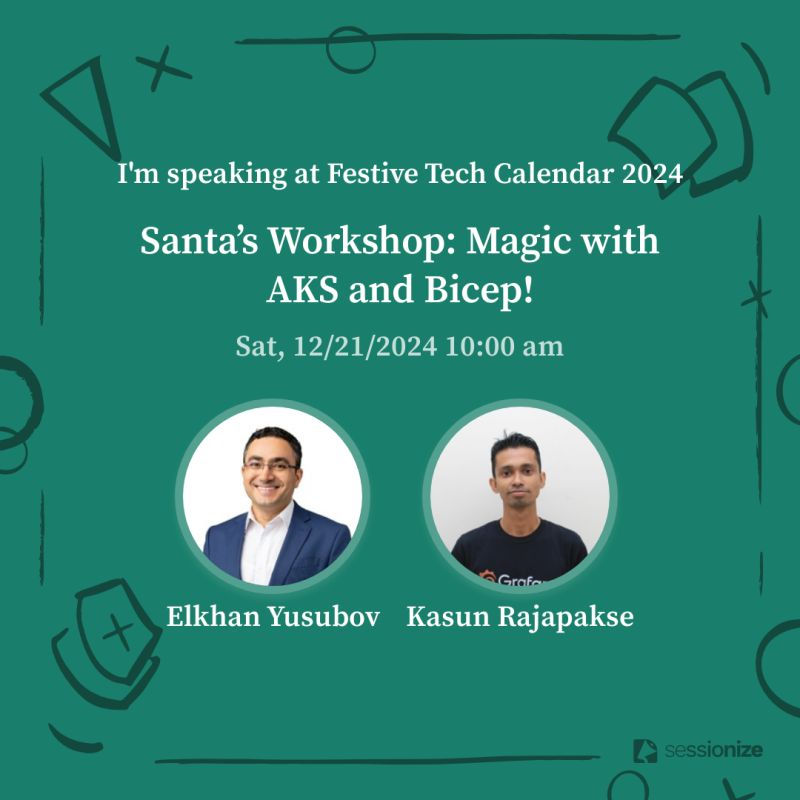
What will be covered?
In this jolly session, we’ll delve into the secrets of deploying AKS clusters with Bicep, turning your cloud infrastructure into a winter wonderland of efficiency and scalability. Whether you’re an experienced elf or a newbie on Santa’s list, this session is perfect for everyone eager to harness the power of Azure Kubernetes Service.
What you need to do before session?
Get ready to sleigh your cloud game with our festive demonstrations of AKS features. Deck the halls with knowledge and cheer as we bring the magic of AKS and Bicep to life!
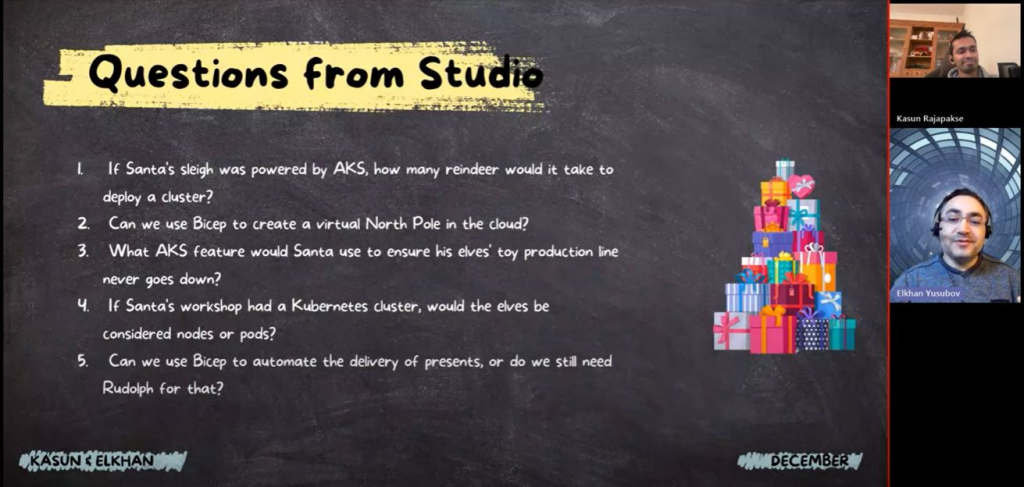
Call to Action
Please come prepared to our session with your great questions on gears and skills that elves need to learn about. Your help to get them prepared will be appreciated very deeply.
Join elves for a holly jolly tech adventure session with the details below:
📆 Event Date: Dec 21, 10 am EST
📌 YT Channel 👉 https://lnkd.in/ehkCwVep
🐈⬛ GitHub repo 👉 https://lnkd.in/eUUTxBhE