Hi Cloud Marathoners!
Welcome to the new blog post (Part 6/12) from the Az-305 series to help you get ready for the AZ-305 exam.
You could also check the previous posts listed below, if you landed on this page for the first time 🙂
Table of content (blog series)
- *** Design Identity, Governance, and Monitoring Solutions ***
- Part 1: Design a governance solution
- Part 2: Design Authentication and Authorization Solutions
- Part 3: Design a solution to log and monitor Azure resources
- *** Design Infrastructure Solutions ***
- Part 4: Design a compute solution
- Part 5: Design an application architecture solution
- Part 6: Design a network infrastructure solution
- Part 7: Design a migration solution
- *** Design Data Storage Solutions ****
- Part 8: Design a non-relational data storage solution
- Part 9: Design a data storage solution for relational data
- Part 10: Design a data integration solution
- *** Design Business Continuity Solutions ***
- Part 11: Design a solution for Business Continuity, backup and disaster recovery
- Part 12: Design for high availability
What is a Network Infrastructure?
A Network Infrastructure is the physical equipment (also known as, hardware) as well as the software applications that support your company’s services to run. Types of network infrastructure include foundational hardware, software, services and facilities.
The physical network infrastructure requires cabling, routers, switches, and other pieces of equipment which help support them and make sure they are connected internally and externally. However, most Cloud Solution Providers (CSPs) virtualize this physical infrastructure and provide software defined, virtual networks.
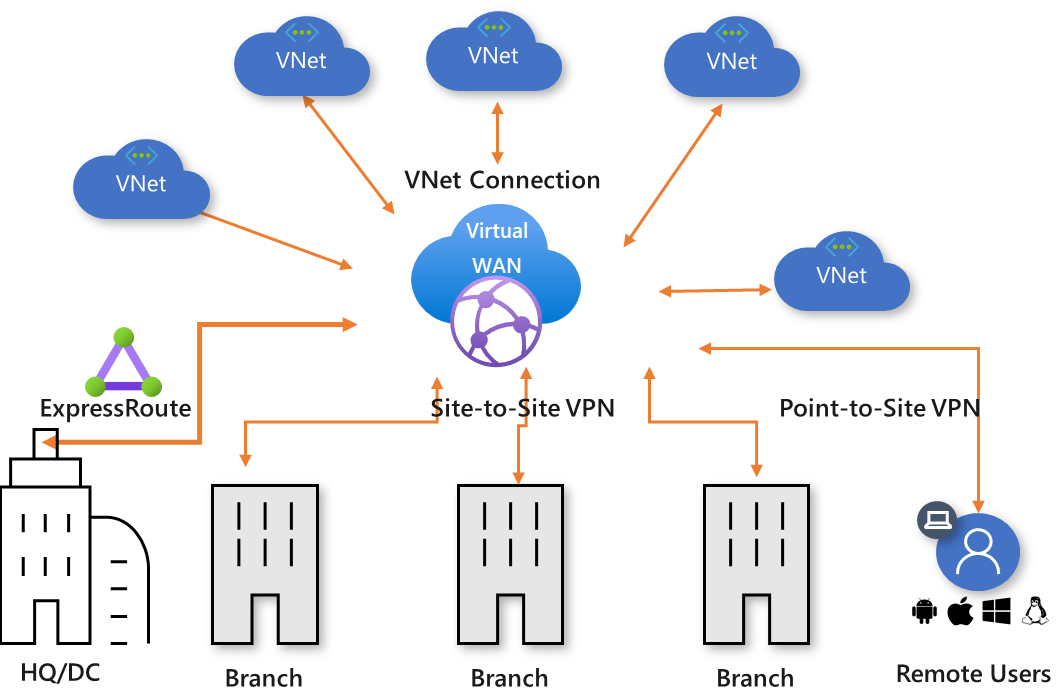
WHAT are the network infrastructure solution in azure?
Azure network infrastructure connects and delivers your hybrid and cloud-native applications with low-latency, with Zero Trust based networking services.
The networking services in Azure provide a variety of networking capabilities that can be used together or separately. Those key capabilities are grouped into four services and described on Azure networking services overview :
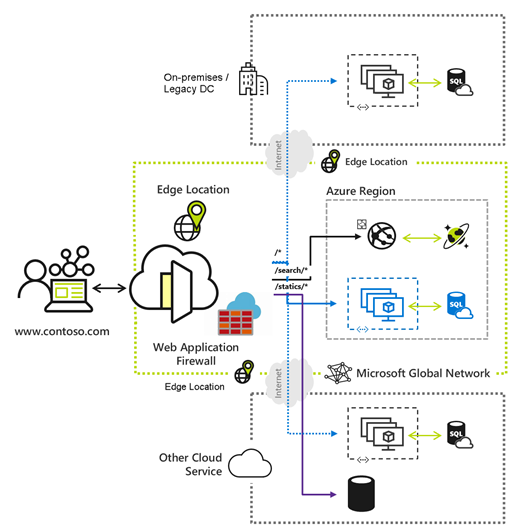
Part 6: Design a network infrastructure solution
The references below are taken from official Microsoft docs and focused on designing Network Infrastructure solutions in Azure. You could also find it helpful to check the Microsoft docs and learning paths with [Tutorials] below 😉.
This collection of links are gathered with a focus toward the exam objectives of AZ-305 certification exam.
Azure Virtual Network frequently asked questions (FAQ)
Azure subscription and service limits, quotas, and constraints
Virtual network peering
Create, change, or delete a virtual network peering
Load-balancing with Azure’s application delivery suite
What is Traffic Manager?
Traffic Manager Frequently Asked Questions (FAQ)
How Traffic Manager Works
Traffic Manager routing methods
Network security groups
Create a Network Security Group
Microsoft.Network networkSecurityGroups
Azure network security overview
What is Azure Bastion?
[Tutorial]: Introduction to Azure Bastion
[Tutorial]: Configure Bastion and connect to a Windows VM
Azure Bastion FAQ
Using S2S VPN as a backup for ExpressRoute private peering
SUMMARY
Thank you for visiting the AZ-305 Study Guide and checking the Part 6 – Design a network infrastructure solution.
The next blog post will cover the Part 7: Design a migration solution.
![]()
