Hello friends,
In this post, I am excited to share about – how you could use your Microsoft Build 2020 registration/account to sign-up for Cloud Skills Learning Challenge and complete at least one challenge to earn a complementary Azure exam voucher, by June 2, 2020.
Thank you @Microsoft for this generous offer. Really appreciated!
So buckle-up friends, and Let’s START!
First thing first, you would need to have following 3 things:
- Microsoft Build 2020 registration account
- Microsoft Learn account
- Microsoft Build Cloud Skills Challenge
Once signed-in into Microsoft Build 2020 registration account, you would need to follow pdf instructions from Microsoft.
Upon successful registration with Microsoft Build Cloud Skills Challenge you would see something similar to the following screen-shot:
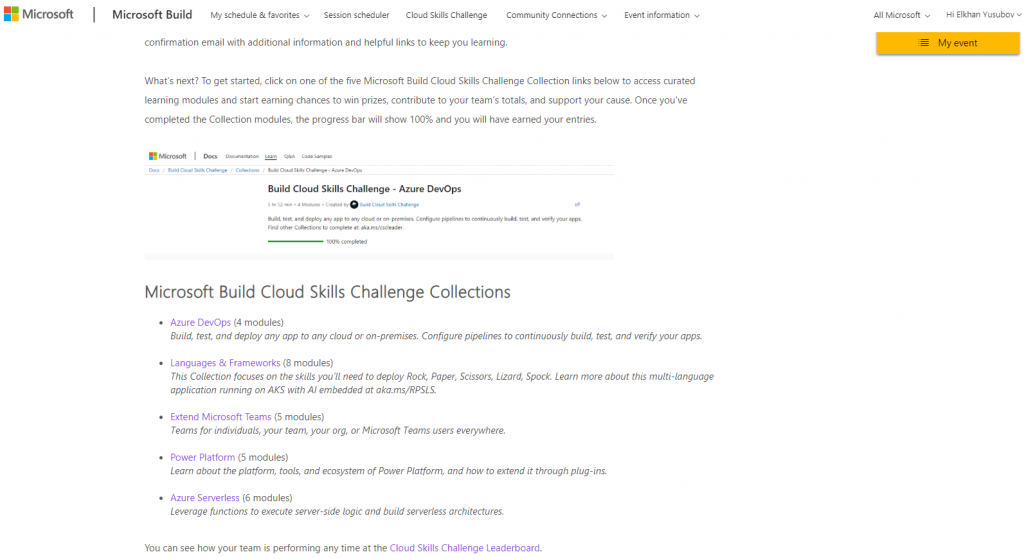
Clicking on first item from Challenge Collection will show-up similar to the following screen-shot:
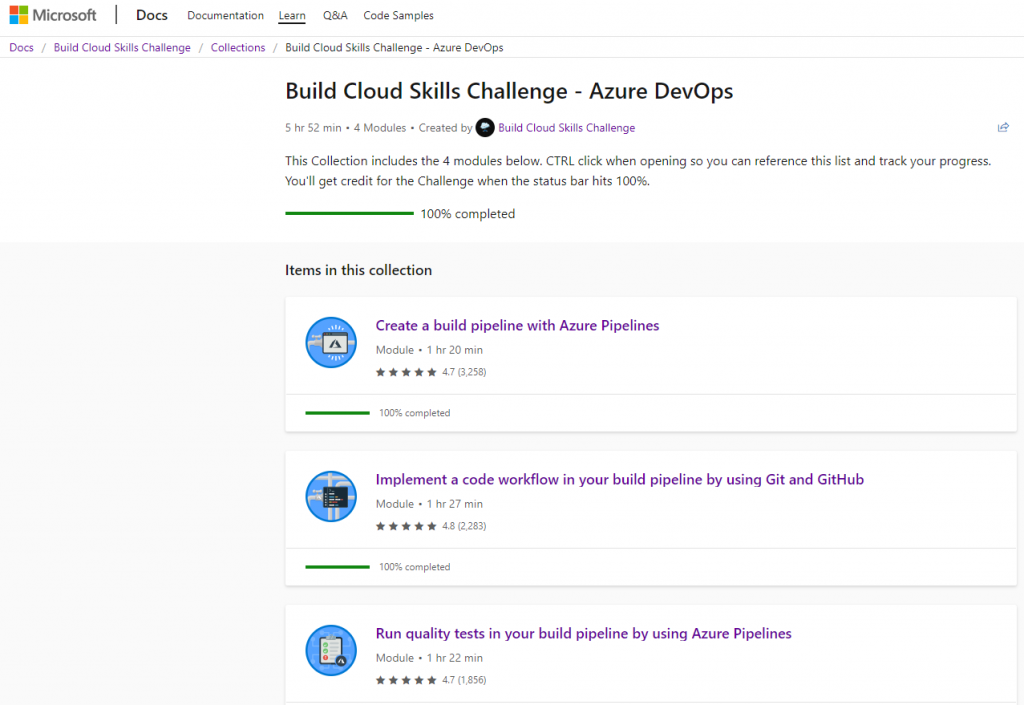
Note: it will show 0% completed initially, however as you move forward with training items it will go up. Upon completion of at least one challenge from Collection by June 2
Official rules of the Microsoft Build Cloud Skills Challenge could be found here.
That’s it friends, buckle up to complete your challenge before June 2, 2020 to receive a complementary Azure exam voucher and maybe some other prizes from sweepstake.
Good Luck!
![]()
