Hello friends!
This is the continuation (Part 3/12) of blog post series to help you get ready for the latest AZ-305 exam.
Feel free to check the previous posts listed below, if you did not look into them yet 🙂
Table of content (blog series)
- *** Design Identity, Governance, and Monitoring Solutions ***
- Part 1: Design a governance solution
- Part 2: Design Authentication and Authorization Solutions
- Part 3: Design a solution to log and monitor Azure resources
- *** Design Infrastructure Solutions ***
- Part 4: Design a compute solution
- Part 5: Design an application architecture solution
- Part 6: Design a network infrastructure solution
- Part 7: Design a migration solution
- *** Design Data Storage Solutions ****
- Part 8: Design a non-relational data storage solution
- Part 9: Design a data storage solution for relational data
- Part 10: Design a data integration solution
- *** Design Business Continuity Solutions ***
- Part 11: Design a solution for Business Continuity, backup and disaster recovery
- Part 12: Design for high availability
What is the Monitoring ?
The monitoring is a skill and not a full-time job. In today’s world of cloud-based architectures that are implemented through DevOps projects, developers, SREs, and operations staff must collectively define an effective cloud monitoring and logging strategy. This strategy should focus on identifying when service-level objectives (SLOs) and service-level agreements (SLAs) are not being met, likely negatively affecting the user experience.
Cloud monitoring is a method of reviewing, observing, and managing the operational workflow in a cloud-based IT infrastructure. Manual or automated management techniques confirm the availability and performance of websites, servers, applications, and other cloud infrastructure.
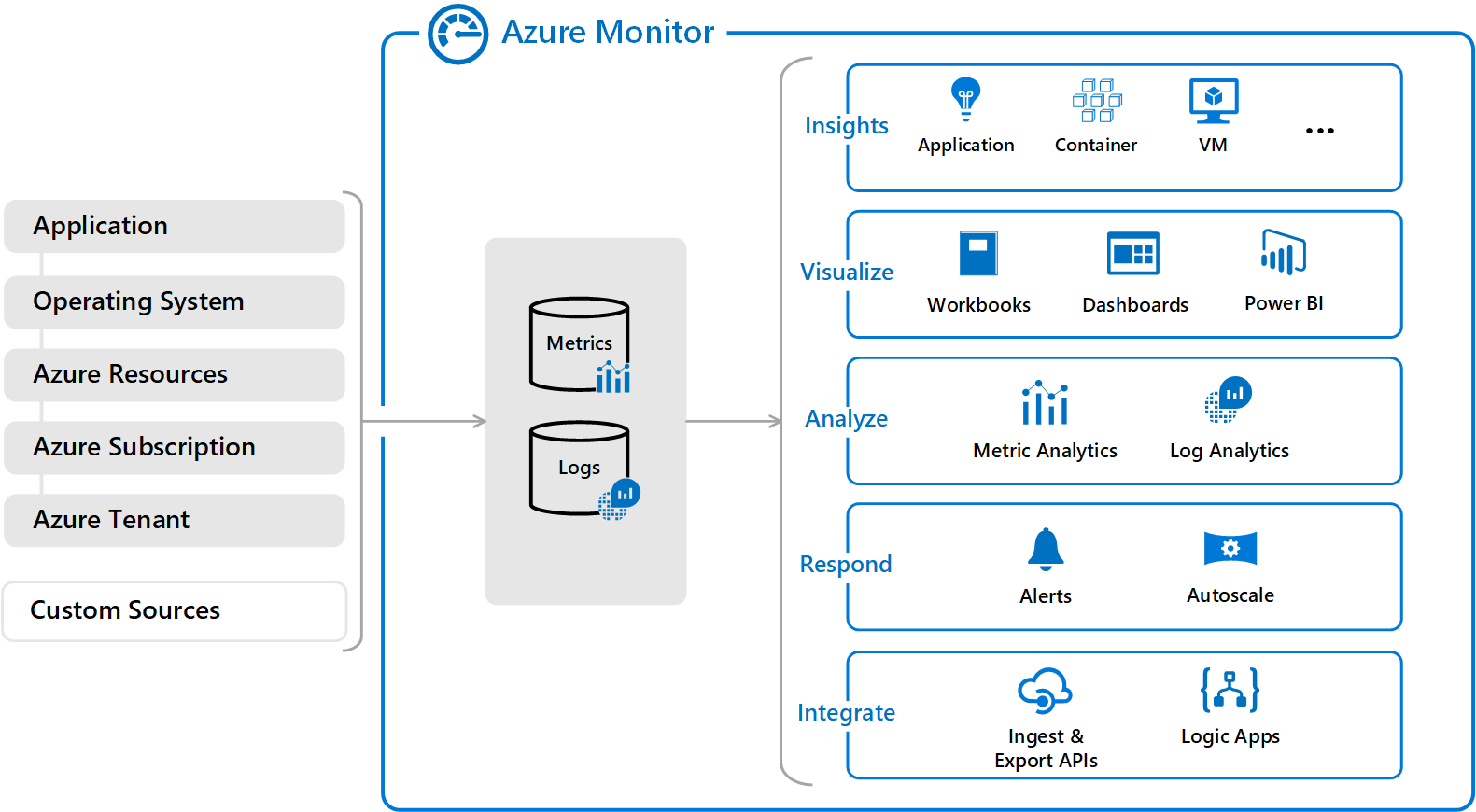
WHAT YOU CAN DO WITH logging and monitoring?
Azure Monitor helps you maximize the availability and performance of your applications and services. It delivers a comprehensive solution for collecting, analyzing, and acting on telemetry from your cloud and on-premises environments. This information helps you understand how your applications are performing and proactively identify issues affecting them and the resources they depend on.
Microsoft docs
The Azure Monitor collects the following sets of data:
- ✔️ Application Monitoring data
- ✔️ Guest OS monitoring data
- ✔️ Azure resource monitoring data
- ✔️ Azure subscription monitoring data
- ✔️ Azure tenant monitoring data

Part 3: Design a solution to log and monitor Azure resources
The references below are taken from official Microsoft docs and focused on designing logging and monitoring Azure solutions.
This collection of links are gathered with a focus toward the exam objectives of AZ-305 certification exam.
Analyze your Azure infrastructure by using Azure Monitor logs
Best practices for monitoring cloud applications
Cost Management tools in Azure
What are Azure Active Directory reports?
Overview of Log Analytics in Azure Monitor
Tutorial: Log Analytics
Monitor performance of virtual machines by using Azure Monitor VM Insights
Designing your Azure Monitor Logs deployment
Overview of Azure Monitor agents
Azure Monitor Frequently Asked Questions
Azure Monitor Workbooks
Application Insights overview
Azure Data Explorer
SUMMARY
Thank you for visiting the AZ-305 Study Guide and checking the Part 3 – Design a solution to log and monitor Azure resources.
The next blog post will cover the Part 4: Design a compute solution.
![]()
