Hi friends!
Welcome to the next blog post (Part 7/12) from the Az-305 series to help you get ready for the AZ-305 exam. This post is special and will finalize one of the biggest sections – “Design Infrastructure Solutions ” for this exam.
Please, check the previous blog posts listed below, if you landed on this page for the first time 🙂
Table of content (blog series)
- *** Design Identity, Governance, and Monitoring Solutions ***
- Part 1: Design a governance solution
- Part 2: Design Authentication and Authorization Solutions
- Part 3: Design a solution to log and monitor Azure resources
- *** Design Infrastructure Solutions ***
- Part 4: Design a compute solution
- Part 5: Design an application architecture solution
- Part 6: Design a network infrastructure solution
- Part 7: Design a migration solution
- *** Design Data Storage Solutions ****
- Part 8: Design a non-relational data storage solution
- Part 9: Design a data storage solution for relational data
- Part 10: Design a data integration solution
- *** Design Business Continuity Solutions ***
- Part 11: Design a solution for Business Continuity, backup and disaster recovery
- Part 12: Design for high availability
What is an IT Migration?
An IT Migration is basically a movement of data or software from one system to another. Also, depending on the complexity of the project, an IT migration involves data migration, application migration, operating system (OS) migration, and others.
A typical migration project usually involves the movement of data too, which is called – Data Migration. Here is the definition of data migration from Wikipedia.
Data migration is the process of selecting, preparing, extracting, and transforming data and permanently transferring it from one computer storage system to another. Additionally, the validation of migrated data for completeness and the decommissioning of legacy data storage are considered part of the entire data migration process.[1][2] Data migration is a key consideration for any system implementation, upgrade, or consolidation, and it is typically performed in such a way as to be as automated as possible, freeing up human resources from tedious tasks. Data migration occurs for a variety of reasons, including server or storage equipment replacements, maintenance or upgrades, application migration, website consolidation, disaster recovery, and data center relocation
Data Migration, Wikipedia
In last few years we also have new type of migration – called cloud migration.

WHAT is the migration solution in azure?
There are many different ways you could run your migration projects.
Microsoft Azure provides specialized tools to help you migrate your IT solutions from on-premises and other cloud platforms into Azure. Thus, you could take advantage of Azure Migrate offers to you..
Azure Migrate provides a centralized hub to assess and migrate on-premises servers, infrastructure, applications, and data to Azure. It provides a range of tools to help you in the migration process. Please, check an official Microsoft documentation on Azure Migrate services here.
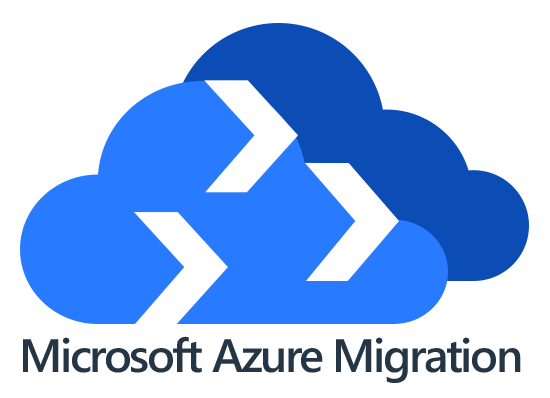
Part 7: Design a migration solution
The references below are taken from official Microsoft docs and focused on designing Migration solutions in Azure. You could also find it helpful to check the Microsoft docs and learning paths with [Tutorials] below 😉.
This collection of links are gathered with a focus toward the exam objectives of AZ-305 certification exam.
Azure migration guide overview
Azure cloud migration best practices checklist
What is Azure Import/Export service?
Overview of Data Migration Assistant
About Azure Migrate
Total Cost of Ownership (TCO) Calculator
Azure Pricing calculator
Use Storage Migration Service to migrate a server
What is the Microsoft Cloud Adoption Framework for Azure?
[Tutorial] Implement a hybrid file server infrastructure
[Tutorial] Accelerate your migration and modernization journey to Azure
[Tutorial] Prepare on-premises workloads for migration to Azure
[Tutorial] Migrate your relational data stored in SQL Server to Azure SQL Database
[Tutorial] Set up Azure Migrate for server migration
[Tutorial] Applications and infrastructure migration and modernization
[Tutorial] Design your migration to Azure
What is Azure Database Migration Service?
Using Service Map solution in Azure
Azure Data Box documentation – Offline transfer
Cloud Adoption Framework migration model
SUMMARY
Thank you for visiting the AZ-305 Study Guide and checking the Part 7: Design a Migration solution.
The next blog post will start the “Designing Data Storage Solutions” section with the Part 8: Design a non-relational data storage solution.
![]()
